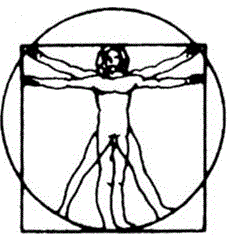Knowledge of how to connect cap to Newmind Amplifier
-
Connect cap to adapter
-
Connect adapter to amplifier by plugging in the correct sites
-
Sites are dictated by the protocol used by the clinician. Check with the clinician to verify what sites are being used.
-
Sites/Wires are labeled and color coded
-
Fp1 = brown wire / white connector
-
Fp2 = brown wire / red connector
-
F3 = red wire / white connector
-
F4 = red wire / red connector
-
C3 = orange wire / white connector
-
C4 = orange wire / red connector
-
P3 = yellow wire / white connector
-
P4 = yellow wire / red connector
-
O1 = green wire / white connector
-
O2 = green wire / red connector
-
F7 = blue wire / white connector
-
F8 = blue wire / red connector
-
T3 = purple wire / white connector
-
T4 = purple wire / red connector
-
T5 = grey wire / white connector
-
T6 = grey wire / red connector
-
Ground = white wire / white connector
-
CZ = white wire / red connector
-
FZ = black wire / white connector
-
PZ = Black wire / red connector
-
A1 = grey wire / white connector
-
A2 = grey wire / red connector
-
A1 and A2 are the ear electrode connections. A1 is the right ear and A2 is the left ear. They are the two grey wires that are on the outside of the strip.
-
-
-
Two channel protocol - red connections go in channel 2, white connections go in channel 1, and ground goes in the ground