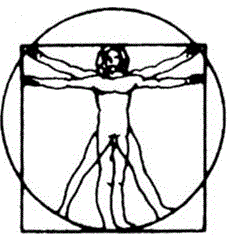Knowledge of how to order BDI and BAI
-
BAI
-
Go to www.pearsonclinical.com
-
Click ‘Sign in/Account’ in upper right of screen
-
user name: jeff.kindgren@gmail.com
-
password: hopelee1!
-
-
Type BAI in the search window
-
Hit <enter>
-
Scroll down and click the “+” next to Manual Scoring.
-
We order BAI – Record Forms (0158018419) $58.00
-
Put quantity desired in the Qty box next to Record Forms
-
Click add to cart.
-
-
BDI
-
Go to www.pearsonclinical.com
-
Click ‘Sign in/Account’ in upper right of screen
-
User name: jeff.kindgren@gmail.com
-
Password: hopelee1!
-
-
Type BDI-II in the search window
-
Hit <enter>
-
Scroll down and click the “+” next to Manual Scoring.
-
We order BDI – Record Forms (0158018397) $58.00
-
Put quantity desired in the Qty box next or Record Forms
-
Click add to cart
-
-
Checkout
-
Click checkout on right side of screen under Order Summary
-
Under Review Cart click continue
-
Under Shipping details select “home” address
-
Click continue
-
Under Billing Details select “work” address
-
Click continue
-
Under Qualified Users select Cynthia Kindgren
-
Click continue
-
Under Shipping Method select Regular
-
Click continue
-
Under Payment Method
-
Select Credit Card
-
Select *********8524
-
Enter Security Code 916
-
Click Next
-
Check the Terms and Conditions Box and click “Submit Your Order”
-
-